How to Access Your Website Login and Dashboard
To access your website dashboard, you can log in using either your username or the email address associated with your account. We will provide your website’s unique login link.
If you need to reset the password, click on the “Lost your password?” link on the login page.
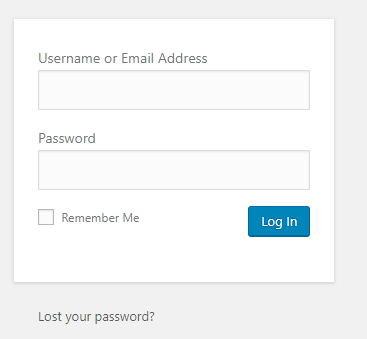
Need more help? We’re here for you.
Once you’ve logged in, the Dashboard appears. From here, you can quickly access your site’s content.
When signed in, you will see the name of your site in the Toolbar at the very top of your Dashboard. Clicking this will allow you to go to your homepage from the dashboard and vice versa.
The Toolbar also contains quick-links to create new posts, pages, and users.
Main Navigation Menu Sidebar
On the left side of the dashboard is the main navigation menu with the administrative functions you can perform. Hovering over major functions, such as Posts, will open a submenu with more options.
Posts
Posts are the principal element of the blog. From here, you can create and view all of your blog posts, categories, and tags.
Media
The Media Library is where your site’s images, videos, and files are stored. You can upload, edit, and update images from here.
Forms
Add new forms, edit form settings, and/or view form entries.
Pages
The static content on your website is typically presented on Pages. From here, you can create and maintain all your pages.
Comments
Comments are a feature of the blog, which allows readers to respond to Posts. View and manage incoming comments in this section, including replying to comments or marking them as spam.
Genesis Tools
Manage redirects, add custom scripts, adjust website settings, and update social options.
Appearance
Control how your website appears by accessing the Customizer, managing your site widgets, and updating the navigation menus.
Plugins
Plugins extend and expand the website’s functionality. We manage and update the plugins for you.
Users
Manage all of the existing site users and roles, or add new users.
Tools
Import content from other sources or export your content.
Settings
The configuration options in Settings determine how your site behaves, as well as how users and visitors will interact with your site. Generally, there is no need to change any of the settings within this section after site launch.
SEO
Improve search engine optimization for your site by adding titles and meta information, social profiles, and XML sitemaps.
Last updated: May 2019